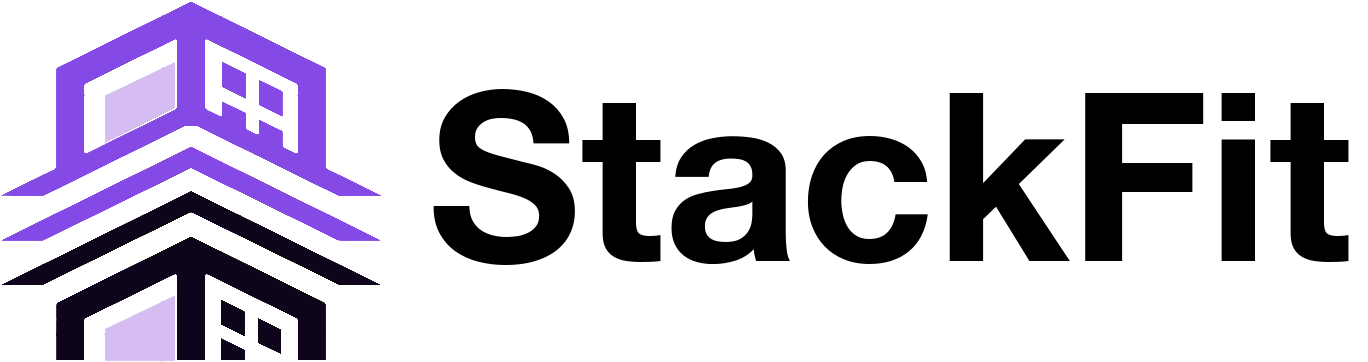How to Create an Effective Stacking Plan in 4 Steps
Create a clear, scalable, and collaborative stacking plan in 4 steps with Stackfit: import, scenarios, validation, management. Simpler, faster.
In any office relocation, consolidation, or reorganization project, creating a stacking plan is a crucial strategic step. This visual scheme helps distribute teams, departments, or functions across the different floors of a building. It provides the foundation for space allocation decisions, stakeholder arbitration, and the overall coherence of the real estate project.
But between Excel files, PowerPoint decks, shifting HR data, and repeated validations, creating an effective stacking plan can quickly become a headache. This is where Stackfit comes in: by digitizing and simplifying the entire process.
Here are the 4 key steps to building a high-performing stacking plan, and how Stackfit helps you save time and gain clarity at every stage.
Step 1: Collect key data
Before placing anything on a layout, it’s essential to gather all the information required to build the plan:
Headcounts by team, department or division
Available floor areas (usable sqm)
Specific needs (confidentiality, proximity, equipment)
Growth or reduction projections
* Workplace model (assigned seating, flex office, hybrid)This information generally comes from multiple sources: HR, Real Estate, General Management, business units… and is often heterogeneous (spreadsheets, internal tools, emails…).
Collecting complete and reliable data upfront helps avoid future issues. If you start a stacking plan with only half of the information, problems will inevitably arise. Imagine a manager telling you midway through the project: “Where is the new training room you mentioned during the kickoff?” You suddenly realize it was never included in the program, it’s not shown on the plans, and there’s no space left to add it. You then have to reshuffle the entire floor, potentially impacting others. This is why a precise and early collection of needs from managers and HR is absolutely critical.
Before putting anything on a diagram, it's essential to gather all the information needed to build the plan:
With Stackfit, you import HR and real estate data directly into the platform. The tool’s main advantage is that it centralizes all information, giving you instant access to teams, spaces and existing inter-team synergies.
You can link each team to its headcount, needs and constraints. You can also define each team’s size, flex ratio, workstation area and inter-team synergies to ensure a department stays on a single floor or on adjacent floors.
You automatically visualize occupation ratios (sqm/person) and floor surface distribution. Our indicators let you track key project metrics in real time: average sharing ratio, area per workstation, total headcount, number of secondary positions per employee, etc.
Save time and avoid omissions by centralizing project data.
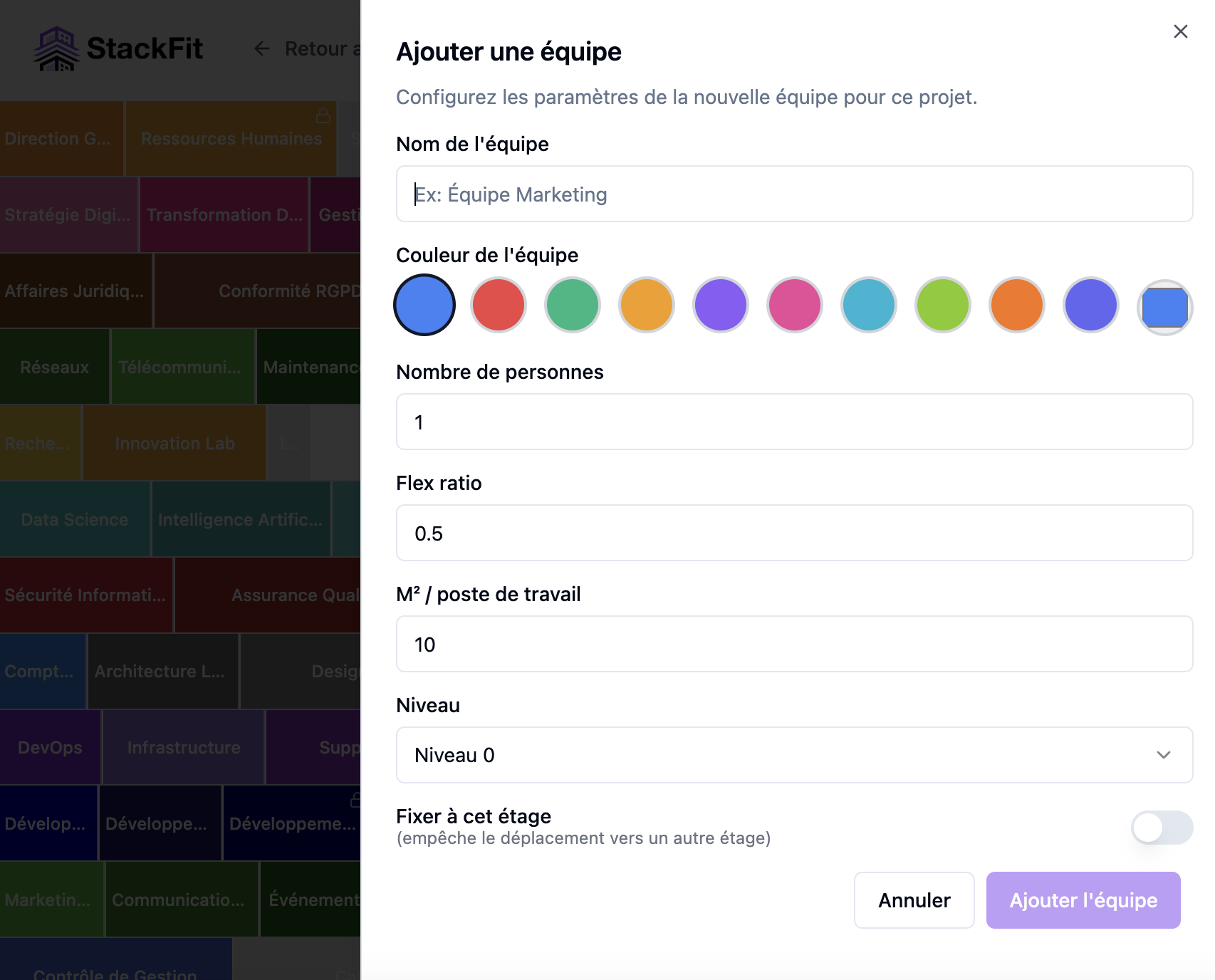
Step 2: Structure distribution scenarios
Once the data is collected, you can start testing different hypotheses:
This is the most strategic step: it allows you to visualize how entities could be implanted in the building, taking into account technical constraints, flows, headcount, and proximity preferences.
With Stackfit:
In one click, you go from hypothesis to clear, shared visualization.
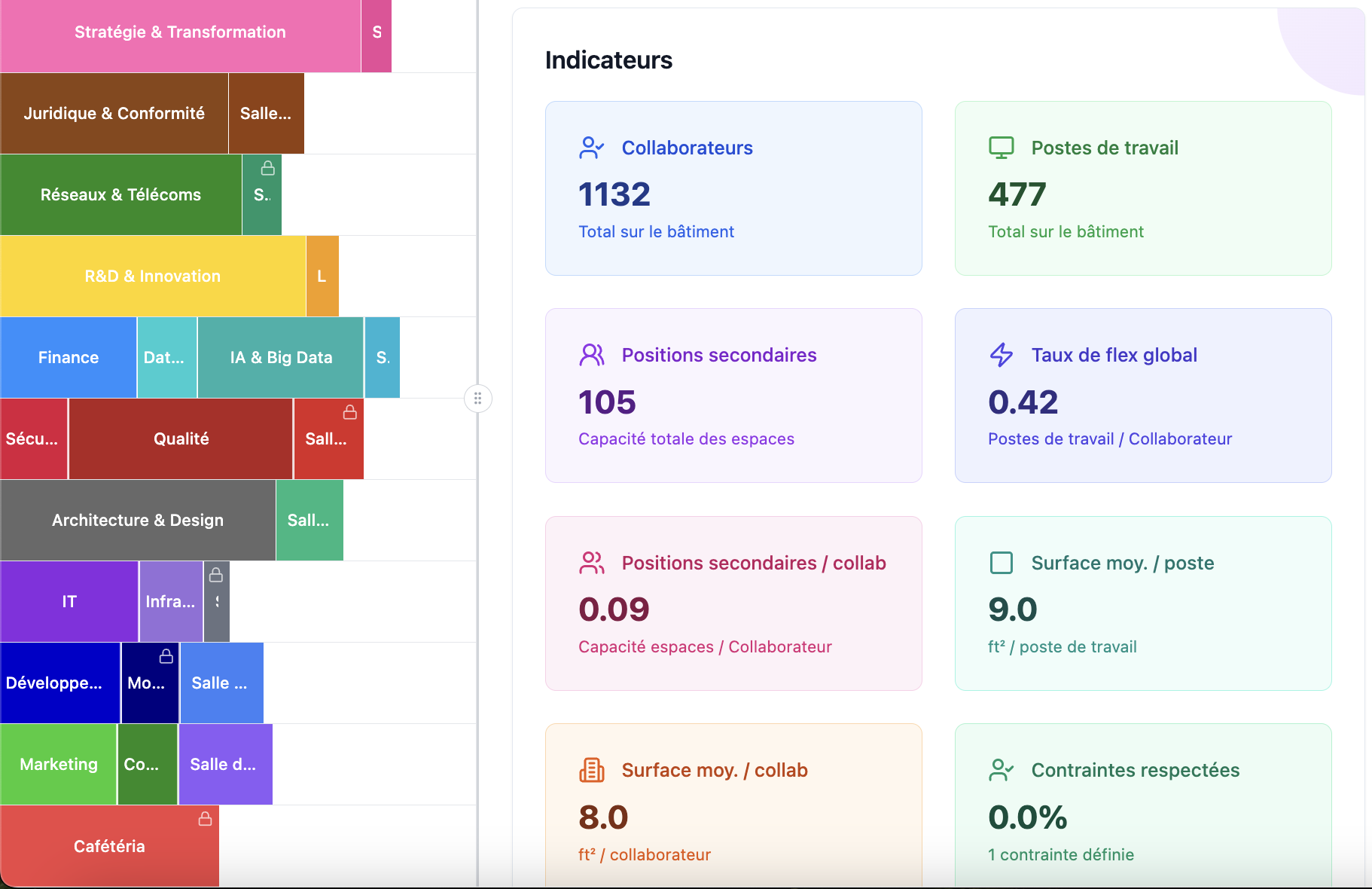
Step 3: Validate with stakeholders
A solid stacking plan is shared, understood and validated collectively. HR, management, business units, IT, Facility Management: everyone has a voice. The challenge is turning a technical proposal into a collective, aligned decision. Director alignment is crucial for clear communication toward employees.
But validation becomes difficult when working with unreadable Excel files or static PowerPoint slides. A file cannot simply be updated when a manager makes a new request—you need to recalculate everything and spend hours rebuilding the stacking plan. With Stackfit, real-time updates eliminate this issue and save valuable time.
We recommend organizing co-construction workshops with stakeholders. During these sessions, you can modify the stacking plan live in Stackfit and instantly visualize the impact on synergies, business constraints, surface area and floor capacity. This gives participants clear visibility on whether constraints are respected. The workshop becomes participative, and visual representations help stakeholders understand why some requests may be impossible given the building’s constraints.
The tool also lets you share the stacking plan so stakeholders can propose alternative scenarios.
Stackfit generates clear exports for committees or project team presentations. You can export the program in Excel and generate a PDF report summarizing all scenarios and their indicators.
You ease consensus building while increasing transparency and professionalism.
Step 4: Pilot and adjust the plan over time
A stacking plan is not fixed. Projects evolve, headcounts shift, organizations reorganize. It is therefore essential to update the plan easily as reality evolves.
With Excel, this often means starting over or juggling dozens of versions, making the project less reliable.
With Stackfit, you update headcounts and allocations in real time, adjust the plan when a team grows or when a floor is freed, and track actual occupancy to identify optimization opportunities. Move from scenario to implementation without disruption.
Your stacking plan becomes a living tool, managed over time.
Summary: Stackfit vs traditional method
Traditional stacking work relies on Excel spreadsheets and PowerPoint presentations, leading to scattered data collection, numerous copy-paste operations, long and manual scenario building, and difficult validation through endless file exchanges. Tracking quickly becomes complex with multiple versions and manual updates. In contrast, Stackfit streamlines the entire process: data is imported automatically and centralized, scenarios are built with simple drag-and-drop and instantly visualized, validation becomes collaborative with sharing features, comments and built-in history, and tracking is done in real time for continuous, reliable management.
Conclusion: Stackfit, the reinvented stacking plan
Building an effective stacking plan is not just filling out a table; it is a strategic management tool that enables faster, clearer and more informed decisions. And that is exactly what Stackfit offers.
With Stackfit, you shift from a static file to a dynamic tool, from a tedious process to a fluid workflow, and from an HR document to a real strategic dialogue lever.
Whether you are a project manager, consultant, workplace strategist or real-estate leader, Stackfit helps you build, validate and adapt your stacking plans efficiently and with agility.