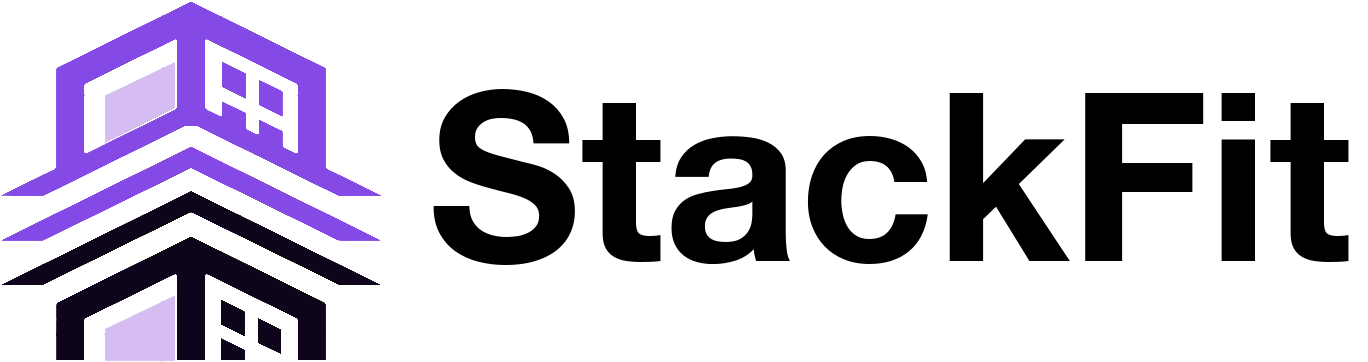Stacking Plan Excel Template
Stackfit advantageously replaces Excel stacking plans with clear visualization, dynamic scenarios, and real-time collaboration.
When managing a relocation, consolidation, or real estate reorganization project, one of the first reflexes is to create an Excel template to structure team distribution across the different floors of a building. This "Excel stacking plan" has become a common tool in real estate departments, AMOs, or project managers.
But while Excel is familiar, flexible, and quick to set up, it quickly reaches its limits as soon as the project grows or becomes collaborative. It's in this context that specialized tools like Stackfit take on their full meaning. They offer a powerful, fluid, and evolutive alternative to spreadsheets, while maintaining stacking plan rigor.
What is an Excel stacking plan template?
An Excel stacking plan template is a table model allowing visualization, floor by floor, of who occupies what, where, and on what surface. It can contain:
This file is sometimes accompanied by a PowerPoint diagram to visualize distribution vertically.
Advantages of an Excel stacking plan
Limitations of an Excel stacking plan
1. No dynamic visualization
An Excel file is table-centric. It doesn't clearly show the vertical stacking of floors. Any attempt at graphic representation requires manual effort (conditional formatting, stacked charts, copy-paste into PowerPoint...).
2. Difficult to collaborate
When several people need to work on the stacking plan, Excel quickly becomes a puzzle:
3. No link with plans or real-time data
The Excel template is a frozen snapshot at a given moment. It's not linked to:
Result: as soon as there's a change (headcount, partial relocation, merger, team change), everything has to be redone manually.
4. Not readable for non-experts
Excel files are often designed for expert use. They can be off-putting for business units, HR, or executive committee members. However, these stakeholders must understand and validate implantation choices.
Stackfit: a modern and performant alternative
Stackfit is a SaaS tool designed to intelligently replace Excel stacking plan templates. It allows building, visualizing, and sharing dynamic, visual, and collaborative stacking plans in a few clicks.
What Stackfit does better than Excel
1. Immediate visualization in "building" mode
Stackfit directly represents floors as stacked columns, with colored zones for each entity. At a glance, you understand:
Advantage: form follows function. No need to create a separate chart or PowerPoint presentation.
2. Drag and drop to test scenarios
With Excel, testing a new hypothesis often means copy-pasting a new version of the file. With Stackfit, you can:
Advantage: facilitated decision-making, real-time arbitration.
3. Real-time collaboration
Stackfit allows several stakeholders (project manager, real estate department, HR, business units...) to work together:
Advantage: one centralized tool instead of 5 divergent Excel files.
4. Link with HR and real estate data
Stackfit can be connected to databases:
Advantage: you work with up-to-date data, not manual assumptions.
5. Professional exports in one click
Stackfit automatically generates quality visuals for your steering committee meetings:
Advantage: considerable time savings and better readability for all audiences.
Practical case: merger of two departments
Context:
A company wants to consolidate two departments in the same building. Objective: have 600 employees coexist on 5 floors, optimizing business proximities while respecting a 0.8 workstation/person ratio.
With Excel:
With Stackfit:
Result: 3x time savings and consensus obtained more quickly.
Summary
| Excel (stacking plan template) | Stackfit |
|---|---|
| Fixed tables, not very visual | Dynamic vertical visualization |
| Manual manipulation | Drag & drop, instantaneous |
| Versioning risk | Online collaboration |
| Disconnection from HR data | Real-time integrated data |
| Manual exports | Automatically generated reports |
| Adapted to simple projects | Designed for complex projects |
Conclusion
Excel has long been the default tool for building a stacking plan. But as soon as a project becomes complex, multi-stakeholder, or evolutive, spreadsheet limitations appear very quickly.
Stackfit offers a modern, powerful alternative designed for real estate professionals, space planners, and project managers. It transforms an often tedious exercise into a fluid, visual, and collaborative process.